Your website might load fast, rank well, and have all the right pages — but still lose visitors before they read a single line.
That’s because trust is visual. It’s subconscious. And it’s immediate.
People don’t “evaluate” websites logically — they feel them. And if what they see doesn’t seem credible, they leave.
So even if your business is great, your product is solid, and your content is strong, none of it matters if your site doesn’t look trustworthy at first glance.
Let’s break down the most common trust-killers — and how to fix them.

1. Your Website Looks Like It Was Built in 2011
This is one of the fastest ways to lose a lead.
If your design feels outdated, users don’t assume you just haven’t gotten around to redesigning — they assume the business is low-effort, out of touch, or no longer active.
A site that looks like it hasn’t been touched in years sends the wrong message, no matter how great the content is.
What signals “outdated” to most visitors:
- A layout that’s too crowded, with no visual breathing room
- Fonts that are too small, inconsistent, or hard to read
- Non-responsive design that breaks on mobile
- Old-fashioned UI elements like 3D buttons or drop shadows
- A homepage that feels like a wall of text or a PowerPoint slide
Even subtle design decisions can create a subconscious reaction:
What to fix:
- Switch to a responsive, mobile-friendly layout
- Use a modern sans-serif font, with clear sizes and hierarchy
- Limit your palette to 2–3 main brand colors
- Space out your sections clearly — let them breathe
- Make sure the first screen (“above the fold”) is clean, readable, and focused on value
Even without a full redesign, small visual changes can create a major difference in how people feel on your site.
2. There’s No Real Person Behind It
A website that hides the people behind the business often feels cold, corporate, or automated — especially if it’s full of generic stock photos.
Even if your design is modern, lack of human presence creates doubt.
Buyers want to know:
This is even more important if:
- You’re a freelancer or consultant
- You run a small agency or startup
- You offer any service that relies on personal expertise or communication
What kills trust fast:
- Abstract icons instead of faces
- Stock images of call center workers
- Zero names on the “About” page
- No founder message, intro, or contact person listed
What builds trust instead:
- A real, recent photo of the founder or team
- A short intro (“Hi, I’m Alex. I help businesses…”)
- A named email address (e.g. alex@ instead of info@)
- Casual behind-the-scenes photos from your workspace or projects
You don’t need a full studio shoot — just something real, clean, and honest.
Even one headshot in the footer or “About” page makes your business feel human and accountable.
Pro tip:
Adding a 30-second video introducing yourself or your team can increase trust dramatically. No scripts needed — just clarity and eye contact.
3. It’s Not Clear What You Actually Do
Visitors shouldn’t have to scroll, guess, or decode your messaging to figure out what your business offers.
Yet many websites open with vague, abstract language like:
It sounds impressive… but it doesn’t say anything.
And when people don’t immediately understand what you do — they leave.
Not because they’re impatient, but because confusion feels risky.
Visitors are silently asking:
- Am I in the right place?
- Is this for me?
- Can I trust this company to solve my problem?
If those answers don’t come within the first 5–7 seconds, you lose their attention.
How to fix it:
Focus on clarity over cleverness.
Instead of:
Say:
Make sure your homepage clearly communicates:
- What you offer
- Who it’s for
- What’s the benefit
- What to do next
This can be done in one sentence + a call-to-action button.
The goal isn’t to sell everything upfront — it’s to reassure people they’re in the right place.
Also important:
Use clear headlines, not just pretty visuals. Users skim. If your value proposition is buried in paragraph three, they’ll never read it.
4. Your Website Has No Social Proof
You might offer amazing services. You might be an expert in your field. But if a visitor lands on your site and sees no proof that others trust you — that’s a problem.
People are naturally cautious online. If they don’t know you, they’ll look for clues that someone else does.
What’s missing when there’s no social proof:
- Client testimonials (even short and casual ones work)
- Case studies with real results
- Logos of companies you’ve worked with
- Embedded reviews from platforms like Google, Clutch, or Trustpilot
These elements make a visitor think,
“Okay, other people worked with them and didn’t regret it.”
It doesn’t have to be flashy.
A quote from a client you helped. A simple “Before and After” result. Even a screenshot of a five-star review from your Google Business Profile — it all helps.
Don’t have big clients yet?
Start small. Ask happy clients for one sentence. Use screenshots from email feedback.
What matters is that someone, somewhere, trusted you — and it paid off.
People feel safer when they know they’re not the first to say yes.
5. Your Contact Info Is Hard to Find
A visitor should never have to hunt for how to contact you.
If they scroll through your homepage and still don’t know how to reach you — that’s not mysterious, it’s suspicious.
Here’s what people look for:
- A visible phone number or email
- A clear contact form
- Basic location info — even just your city and country
- A human name or team introduction
- An “About” page that shows there are real people behind the business
When none of these are present, it raises doubts.
The thought process goes:
“Will they respond if I have a question?”
If you hide your contact options, people assume you’re hiding something else too.
How to fix it:
Make your contact info visible in multiple places — footer, header, and a separate contact page.
If you use a chatbot, don’t let it be the only way to reach you.
Always give people a human option.
Trust grows when people know they can get in touch easily — and that someone will answer.
6. Your Site Has Typos, Broken Links, or Placeholder Text

Nothing kills credibility faster than a sloppy website.
If a potential client clicks through your pages and sees:
- “Lorem ipsum dolor sit amet…”
- Misspelled words or grammar issues
- Broken links
- Half-loaded images
- Pages that clearly haven’t been finished
…it tells them you don’t really care.
And if you don’t care about your own site — why would you care about their project?
What this signals:
- Low attention to detail
- Outdated or neglected site
- Possible security risks if the site isn’t maintained
Even a good design can’t cover for broken or lazy content.
How to clean it up:
- Do a full content audit at least once per quarter
- Click every link, button, and image yourself
- Update anything that’s missing or incorrect
- Ask a fresh pair of eyes to test your site and give honest feedback
A polished site isn’t about perfection — it’s about showing you’re present, active, and invested.
Quick Check: Does Your Website Build Trust?
When someone lands on your website, they decide in seconds whether to stay or bounce.
And if the site feels confusing, outdated or vague — you lose their attention before they even scroll.
Here’s a quick checklist to spot the weak points:
- Real photos — not stock models with plastic smiles
- Clear message — what you do, who you help, why it matters
- At least one honest testimonial — even if it’s short
- Easy-to-find contact info — phone, email, or at least a name
- No typos or broken links — and definitely no “lorem ipsum”
- Consistent design — fonts, colors, layout that feel aligned
If two or more of these are missing, you’re not just leaving money on the table — you might be quietly pushing people away.
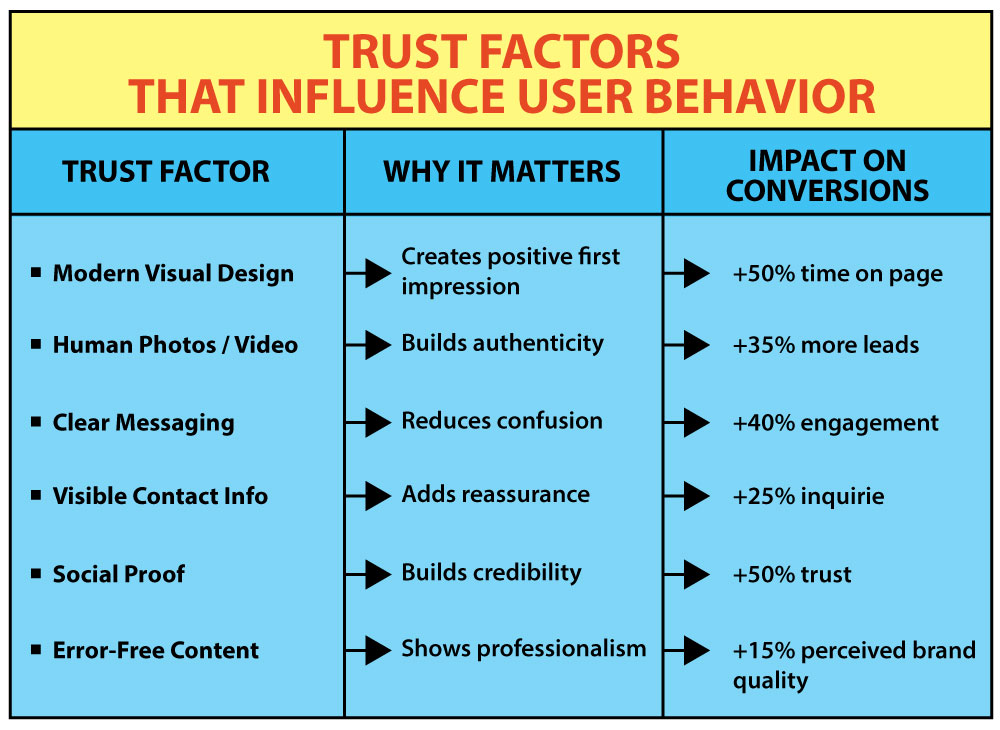
Trust Isn’t Assumed. It’s Designed.
Visitors don’t read every word.
They scan. They judge. They move on fast.
If your site feels modern, human, and focused — they stay.
If it feels messy, generic, or unsure — they’re gone.
So… how does your website really come across?
We Can Help You Find Out
At 3MY Organizational Innovations, we work with businesses that want to grow and look credible doing it.
We build clear, professional websites.
We set up smart automations.
We help Amazon sellers streamline their storefronts.
We know what makes a site feel trustworthy and what kills trust in seconds.
If your website feels “off” and you’re not sure why, let us take a look.
No pressure. No upsells. Just real feedback from people who do this every day.
You’ll get:
- Honest insights
- Simple, actionable suggestions
- A better sense of how your site is performing
Let’s make sure your website leaves the right impression.
We’ll get back to you soon.










